I’m getting a lot of questions right now on where to find”unique tattoos and how to design your own tattoo.
It seems like people have raised the bar and aren’t ready to settle for a generic tattoo that an unknown number of people already have.
Getting a unique tattoo often requires a little bit of effort, but it can actually be pretty easy to create a totally unique tattoo or add your own “twist” to an existing design.
I have previously touched on the subject of how to come up with a unique idea for your tattoo, but I wanted to give you some more specific ideas for how to get that *idea* out of your head and “onto paper”. So here are some tips if you’re looking to design your own tattoo.
1. Create a tattoo based on a photo
Example: Let’s say you want a tiger tattoo…I found this beautiful photo:

A skilled artist would easily be able to draw up a custom tattoo for you based on that photo. You will probably want to ask the copyright owner if it’s ok to use the photo for your tattoo, alternatively make a few small changes to it in order not to make it an exact copy.
We’re actually considering including a separate gallery containing only beautiful photos that are suitable for turning into a tattoo, like the one above, in the new version of TattooMeNow.
By the way, the development of the new site is taking a bit longer than expected but I’ll keep you updated on when we’re ready to open.
2. Use an image editing program to change the colors, edit, combine two tattoos, or add something to a tattoo.
If you’re really good at using programs like Photoshop you can probably create a great-looking tattoo from scratch, or easily change an existing design to your liking.
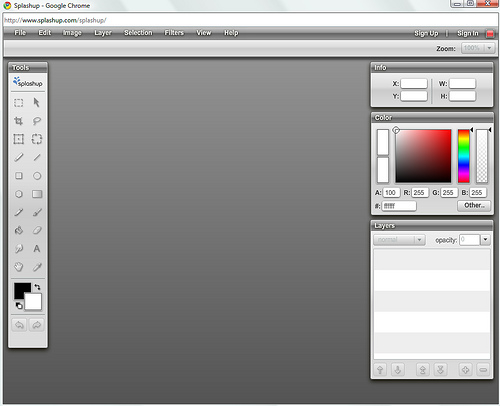
The problem is, Photoshop is pretty expensive, and requires quite playing around with it before you know how to use it to the fullest.
I’ve found a few great alternatives though. Piknic and Splashup are two free, simple to use image editors that you should definitely check out!
Here’s one I found that was created exclusively for editing tattoo designs. It’s isn’t free and I haven’t tested it myself but it looks pretty cool and is probably worth it (it comes with a 60 money-back guarantee so you can always get your money back if you don’t like it).
3. Add lettering
Adding some beautiful lettering to a tattoo is a great way to “make it your own”.

Got any other ideas for how you can create your own unique tattoo? Please comment below!
Leave a Reply